What Is Back Office Software? What You Should Know
Try When I Work for free
What is back office software? Why should you be using these tools in your business? Here are five key things you should know about back office software:
- Back office software focuses on your administrative duties unrelated to customer care
- Investing in back office software can improve your efficiency and help you scale your business
- Scheduling software can save you time and eliminate costly errors
- Back office software provides real-time insights to help you optimize workflows and labor costs
- Businesses can thrive by integrating multiple software platforms, from scheduling to accounting and more
As a business owner, you wear many hats. Manager. Administrator. HR director. Chief marketing officer. Now that your business is growing, you need a system to keep these varied tasks running smoothly.
You can implement back office software into your administrative processes. What is back office software? These tools help you manage everything from scheduling to accounting to project management.
Leaders who rely on these tools quickly discover that they can get more done—and in less time. Automation unlocks the door to greater productivity, so you can scale your business on your terms.
- What is back office software?
- Types of back office software
- Industries that use it
- What’s the difference between front office and back office software?
- The importance of back office software
- Common use cases
- Back office software tools to consider
- Invest in reliable back office software from When I Work
What is back office software?
Back office software includes digital tools that manage administrative business functions. It is any program your business uses that is not related to customer interaction.
Instead, back office software allows business owners to perform such duties as:
- Monitoring inventory
- Tracking finances
- Managing employees
Some businesses rely on project management tools. Many of today’s software providers rely on cloud-based systems, giving users access from anywhere in the world.
Types of back office software
Back office software can be grouped according to function. Today’s market contains many different back office software products. These tools are generally classified as follows:
- Accounting: Some rely on back office software for accounting and bookkeeping duties. Keep track of expenses and generate reports with these digital tools.
- Payroll & HR: HR software can aid with managing employee hours and attendance. Users can also run payroll by using automated features and gain insights through an intuitive dashboard.
- Inventory management: Stay on top of inventory levels, and keep track of cyclical patterns to stay up to date. Many providers also aid in logistics by scheduling shipments and deliveries.
- Accounts payable/receivable: Some accounting software providers offer a robust platform. These platforms empower you to send electronic invoices and collect payments. They also integrate with your core accounting software.
- Project management: Map out projects and collaborate with other users. Managers can use these tools to track performance or provide updates to clients.
These tools aren’t mutually exclusive. Many back office software platforms offer integrations. This means that you can connect your tools for a seamless workplace experience.
Industries that use it
What industries rely on back office software? Just about any industry can benefit from the right software package, including:
- Retailers: Retailers rely on back office software to manage inventory and maintain their books. Retail businesses also use software to manage employee schedules and monitor labor costs.
- Restaurants: Scheduling software can make sure your shifts are covered. Restaurants rely on inventory software to ensure they are always well-stocked with fresh ingredients.
- Construction: Digital tools simplify complex projects, and accounting systems track the cost of various construction stages.
- Utilities: Back office software aids in customer billing. Customers can manage their accounts through a payment gateway.
These varied industries share some basic needs. Each requires some level of accounting and HR products to track time, optimize schedules, and stay on top of their finances.
What’s the difference between front office and back office software?
Front office software interacts with different people than back office software. Software products that interact with your customers fall into the category of “front office” software. Programs used for administration, scheduling, accounting, etc. are classified as “back office” programs.
For example, front office software can include:
- Customer relationship management (CRM) programs
- Online chatbots for customer service and support
- Customer payment gateways
- Booking and reservation software
Front office software can still integrate with your back office system. For instance, a customer payment portal will integrate with your accounting system. This integration allows you to record payments and keep track of your financial records.
The importance of back office software
What is back office software designed to do? Your administrative tools can streamline your operations and help you scale your business. Here are some of the ways that back office systems are improving workflows for business owners.
Improve efficiency
Back office software can let you get more done in less time. Consider scheduling software like When I Work. It lets you create work schedules at the touch of a button and removes the need for time-consuming data entry.
Boost productivity
Your business software can boost productivity. Communication tools can help your team members collaborate and track their goals. As a result, you’ll be better able to monitor project deadlines and stay on task.
Gain real-time data insights into your business practices
Business leaders rely on data to make future decisions. Back office software provides real-time insights and summary reports to analyze your history. When I Work helps you analyze your labor costs so you operate at peak efficiency.
Reduce operational costs and errors
Automated features all but eliminate the need for traditional data entry. This reduces your operational costs and minimizes errors. Using When I Work lets you streamline your labor costs without mistakes in your team schedules.
Common use cases
Meet Tracy. For nearly a decade, Tracy has been delivering outstanding service at her restaurant. Lately, though, Tracy has noticed an uptick in her labor costs. These costs are starting to impact her revenue stream.
Sifting through her financial records didn’t yield much insight. Then Tracy discovered When I Work. How did it help? Armed with new features and real-time data insights, Tracy was able to pinpoint sources of inefficiency in the way she managed her staff.
Now, Tracy relies on automated features to optimize schedules for her busiest days and seasons. She’s able to do far more than she ever dreamed, and with the money she’s saving, she’s thinking about opening a second location.
Back office software tools to consider
With so many back office software tools to choose from, which products and platforms should you consider? Many companies benefit from one or more of the following:
1. When I Work
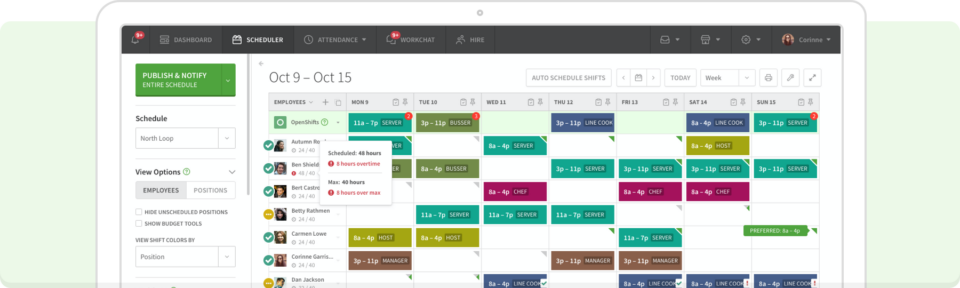
When I Work helps you take control of your employee scheduling. Thanks to automated features, you can create schedules in a single click. Employees can use the self-management portal to swap shifts and submit time-off requests. An integrated time clock ensures accurate payment.
2. QuickBooks
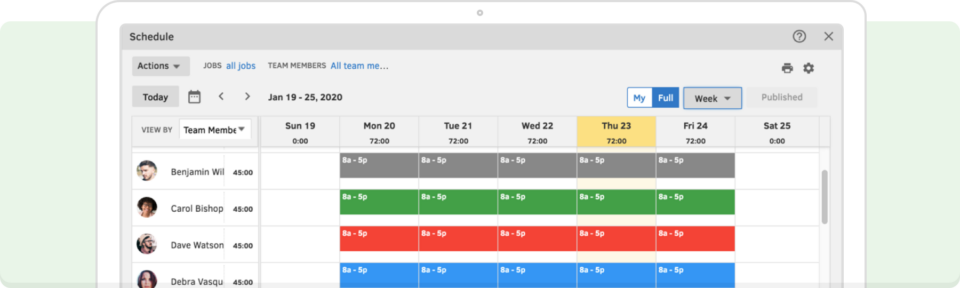
There’s a good reason QuickBooks has remained a staple in the small business community. QuickBooks makes it easy to handle your business finances. The program offers automated payments, electronic invoices, and more. QuickBooks also integrates with other programs (including When I Work) for seamless efficiency.
3. Monday.com
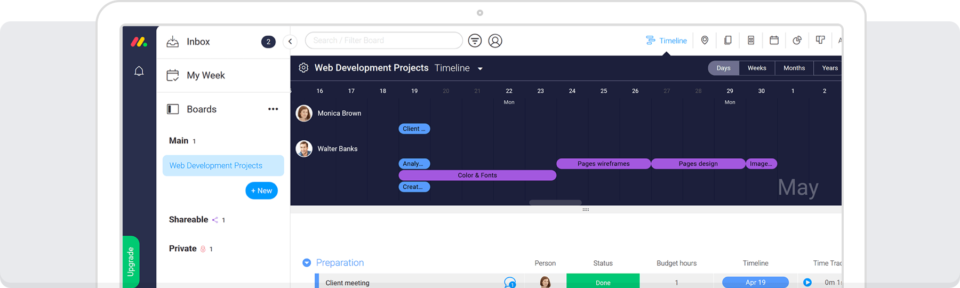
Monday.com provides a comprehensive project management platform. Team members can view assignments, track progress, and provide project updates. Need help with team collaboration? This can be a great option for remote/hybrid teams.
4. inFlow Inventory
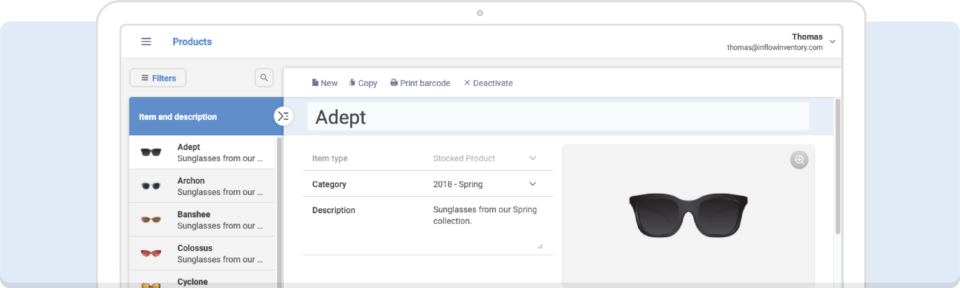
Retailers can especially enjoy inventory management tools like inFlow Inventory. The product lets you manage inventory levels as well as purchase orders and sales orders. Data insights will likewise optimize your procurement process for cyclical demands.
Invest in reliable back office software from When I Work
Want to take your business to the next level? Back office software can streamline your most essential processes.
If your business involves managing employees and shifts, consider When I Work. This simple platform empowers you to manage scheduling with ease. And the data you gain will help you optimize your labor costs for the future. To see these great features in action, sign up for a free trial.






