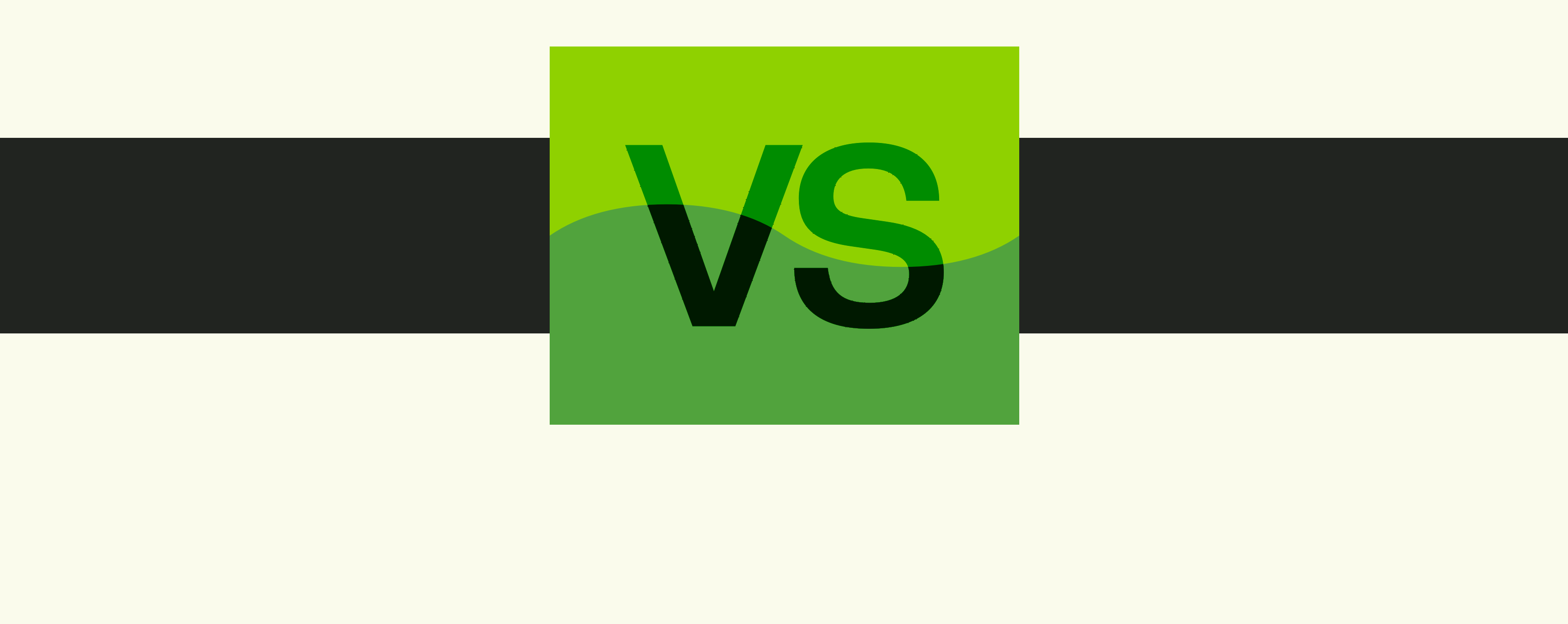Humanity vs. When I Work: Detailed Comparison & Analysis
Try When I Work for free
The main difference between Humanity and When I Work is that Humanity is more suitable for large-scale organizations, while When I Work, with its transparent pricing, is suitable for businesses of all sizes.
That said, both Humanity and When I Work will help you save time on managing employee schedules.This article will compare these platforms and will also highlight the features each offers to help you make an informed decision.
Key takeaways:
- Humanity offers enterprise-level employee scheduling software for large-scale organizations like hospitals and hotels
- When I Work is an effective solution for businesses of all sizes
- Humanity doesn’t have a clear pricing structure
- When I Work provides time tracking, team messaging, and on-demand pay
- Humanity integrates with major ERP software like Workday and Oracle Human Capital Management
Table of contents:
- What is Humanity?
- What is When I Work?
- Comparison overview
- Humanity vs. When I Work: Key features
- Humanity vs. When I Work: Which is best for you?
- FAQs
Ready to start saving hours on scheduling right now? Start your free 14-day trial of When I Work today!
What is Humanity?
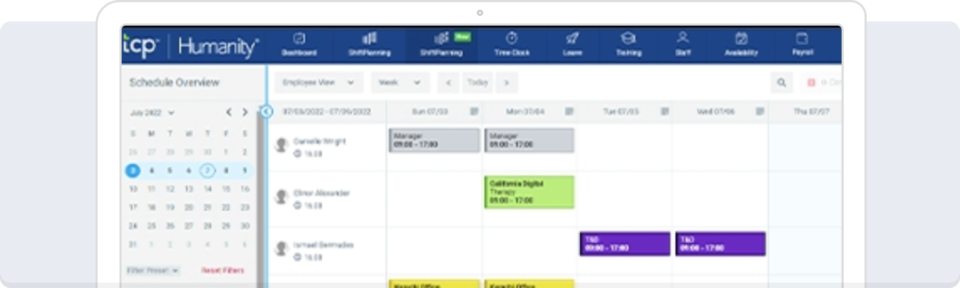
Rating: 4.3 / 5.0, according to G2
Humanity is an enterprise employee scheduling solution that helps managers assign employee shifts. Administrators can create customized rules for each employee. This ensures that organizations fill shifts according to availability, skills, and other factors.
Humanity is a cloud-based software. Users can access it anywhere via desktop, laptop, smartphone, or Apple Watch. It integrates with major payroll and HR systems, including ADP, Workday, and Oracle Human Capital Management.
What is When I Work?
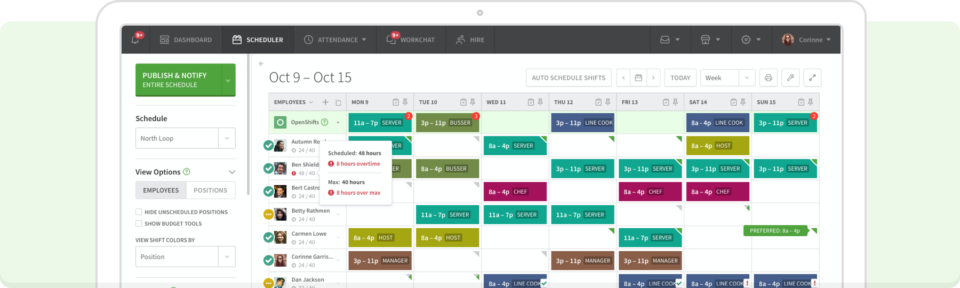
Rating: 4.4 / 5.0, according to G2
When I Work provides effective tools that help business owners and managers handle employee shift scheduling, time tracking with mobile clock in and geofencing, and team communication. The platform also offers on-demand pay access with no changes to your current payroll process.
You can save up to 15 hours each week building the schedule, managing timesheets, and communicating with employees. Plus, managers report saving up to 20% on labor costs by using the forecasting features and keeping a close eye on overtime with alerts and notifications.
Pricing for When I Work varies depending on the number of users and what features you include. It integrates with your favorite payroll providers, including ADP, Gusto, QuickBooks Online, and more.
Comparison overview
| Humanity | When I Work | |
| Scheduling | Automated, rules-based, and customized available | One-click scheduling, rules-based, and customizable solutions |
| Time Clock | Location-based clock-ins | Location-based clock-ins |
| Pricing | Call for a quote | Starts at $2.50 per user for Essentials Plan |
Humanity vs. When I Work: Key features
Humanity and When I Work offer similar features. These functions provide employers with automated time management and scheduling options.
Humanity features
- Compatible with HR and payroll software like ADP and Workday
- Cloud-based system accessible from any device with a data connection
- Availability and time management features
- Extensive reporting and analytics tools, including labor cost forecasts
- Automated shift notifications via SMS, email, and app
When I Work features
- Compatible with payroll software like QuickBooks Online, ADP, Gusto, and more
- Auto-scheduling feature that sets up the work schedule in one click
- Manage time off and employee PTO requests
- Cloud-based system that includes Custom Reporting and overtime alerts
- In-app team messaging appropriate for one-on-one or group chats
Employee scheduling
Scheduling is often the primary benefit organizations look for when deciding between Humanity and When I Work. Here’s how both options stack up.
Humanity
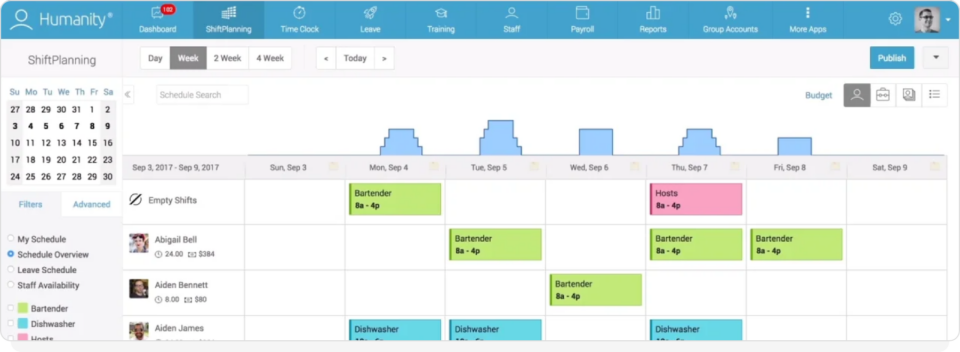
With Humanity, you can automatically set your workweek schedule. That includes any limits on your employee’s availability or PTO requests. Companies that typically keep the same weekly schedule will benefit from the copy feature, which allows administrators to copy or import prior schedules.
Humanity’s scheduling tool includes a collaboration tool, allowing employees to trade shifts when needed.
Upgrading to Humanity’s Classic or Enterprise plans gives you access to its rule-based schedule generator. This lets you limit overtime or ensure that employees receive the hours you guarantee them. Employers can use Humanity across multiple locations and departments.
When I Work
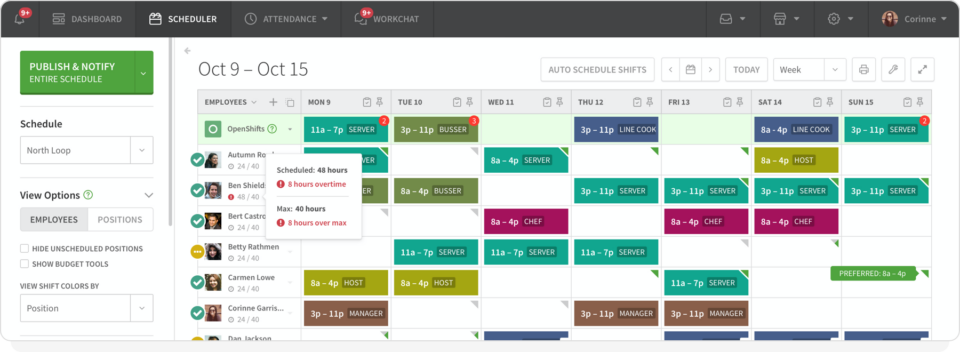
When I Work includes a unique, just-one-click solution to employee scheduling. You can create your team’s schedule for the week at the touch of a button or use templates to streamline the process. Incorporating rules-based customization features lets you manage employee schedules according to your employee’s needs and limitations.
The When I Work Essentials Plan includes availability management and shift swapping, allowing employees to switch shifts to better accommodate their needs. Another helpful feature is shift bidding, which enables employees to request desired shifts. However, administrators retain approval control of shift bids.
Upgrading to the Pro Plan includes additional benefits. Labor sharing lets you compare employee availability across multiple locations to find your ideal fit. Administrators can also set up limited role permissions to centralize the scheduling process under one or two managers.
The Premium Plan adds another level of advanced role permissions and integration into your existing tech stack, with single sign on, API key access, global user privacy, and webhooks.
Time tracking and attendance
Having a record of employee arrival and leave times makes the payroll process easier and improves timesheet accuracy.
Humanity
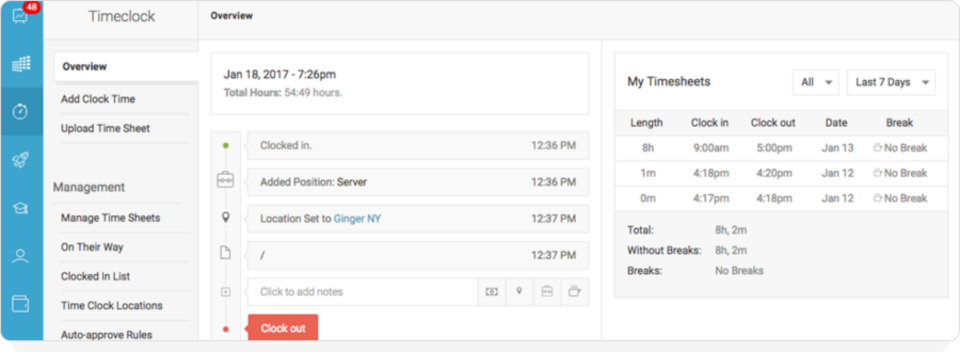
Humanity’s Starter Plan doesn’t include the time clock feature. However, organizations that upgrade to a Classic or Enterprise plan will gain access to the time clock options.
The Classic and Enterprise Plans include a basic time clock, TimeClock Plus Workforce Management integration, and geolocation clock-ins and clock-outs. The basic time clock allows employees to notify you whenever they arrive or leave their shifts.
More advanced geolocation features are helpful for organizations that have a sizable workforce. With geolocation, you can ensure that your employees clock in when they arrive. It also has a photo capability, which takes employees’ pictures when they sign in.
When I Work
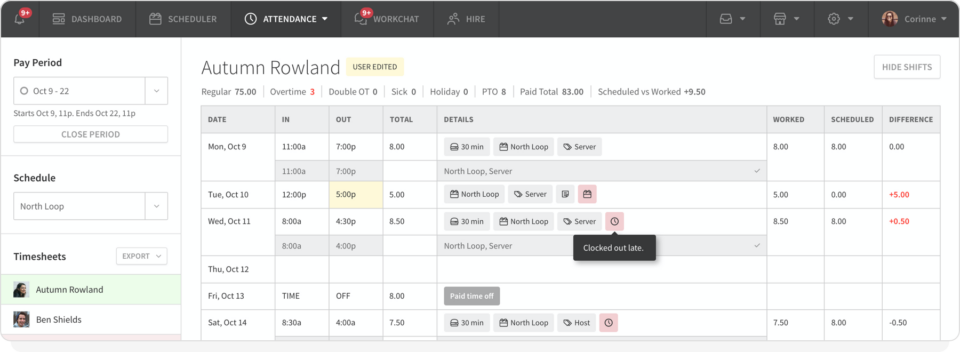
Time clock features are available for subscribers of the Essentials, Pro and Premium plans when they select the time and attendance option. The When I Work time clock solution includes mobile clock-in and clock-out, which workers can access via the When I Work app.
Like Humanity, When I Work allows employers to request photo clock-ins. It also includes location enforcement, ensuring that workers can’t clock in if they’re not physically at your workplace.
When I Work also includes an early clock-in prevention tool. This feature prevents employees from claiming extra time simply because they arrive early for their shifts.
Humanity vs When I Work pricing
Often, pricing plays a significant role in deciding between Humanity and When I Work. Here are each platform’s pricing options.
Humanity pricing
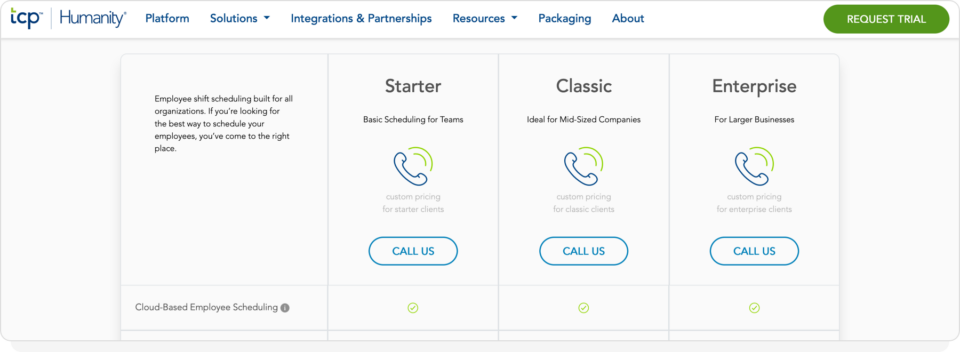
Humanity offers three different plans: Starter, Classic, and Enterprise.
The Starter plan includes basic scheduling options and access to Humanity’s reporting and analytics tool. Both employers and employees benefit from automated notifications. These alerts tell team members when new schedules are available or it’s time to arrive for their shifts.
The Classic plan is best for mid-sized organizations. It provides access to Humanity’s more robust tools like the time clock, secure team messaging, and payroll exports. With the Classic plan, you’ll also have more customization options, such as setting different types of leave.
The Enterprise solution is best for large organizations or companies that plan to integrate Humanity into a human capital management system like Workday or Oracle. It includes additional features, such as notifications of changes in labor laws.
Unfortunately, Humanity doesn’t offer set pricing. Each plan’s price depends on the needs of your organization. To obtain a quote for your company, you’ll need to contact Humanity directly.
When I Work pricing
When I Work offers three different plans: Essentials, Pro, and Premium. All three plan prices hinge on the number of users you have. Adding the time management features requires an additional charge per user.
The Essentials Plan is appropriate for organizations of all sizes. It includes access to basic scheduling features, which are quite extensive. Basic scheduling includes shift bidding, swapping, and schedule management across different locations.
Upgrading to the Pro Plan gets you extra features like setting scheduling rules or role permissions.
Choose the Premium Plan to gain access to the When I Work API key, which is useful for connecting any other systems you use.
The Essentials Plan is $2.50 per monthly user, increasing to $4.00 per user if you add time management features. The Pro Plan is $5.00 per monthly user. Adding time management increases your rate to $7.00 per user. The Premium Plan is $8.00 per monthly user, and adding time management takes the price to $10.00 per user.
Customization and integrations
Humanity offers integrations for ERP, HCM, and payroll processing that often benefits larger, enterprise customers. When I Work offers point-of-sale, payroll processing, and business tool integrations that are more geared towards small and medium-sized businesses.
Customer support
Humanity offers email, chat, and phone support, while When I Work offers email and live chat.
Humanity vs. When I Work: Which is best for you?
Ultimately, the choice between Humanity and When I Work comes down to your business needs.
Humanity is best for enterprise organizations that use HCM systems like Workday or Oracle. However, When I Work is likely more cost-effective for small and medium-sized businesses that need a quick solution for shift management.
Both Humanity and When I Work offer free trials, so you can test them in action and see which is most suitable for your company.
When I Work: Helping organizations manage scheduling
When I Work offers a comprehensive scheduling solution fit for nearly any organization. To get started, start a free trial today!
FAQs
Does Humanity offer a free trial?
Yes, Humanity offers free trials upon request. You’ll need to provide your contact information, and a Humanity representative will reach out to get started.
How much does Humanity cost?
Humanity doesn’t list its pricing information on its website. Instead, customers must contact the sales department at Humanity to determine which plan accommodates their needs.
Can When I Work track employee time?
Yes, the When I Work Time & Attendance add-on enables employees to clock in and out of shifts, manage breaks, and integrate with payroll for accurate paychecks. It also includes break management and easily integrates with your favorite payroll provider so employees can get accurate paychecks