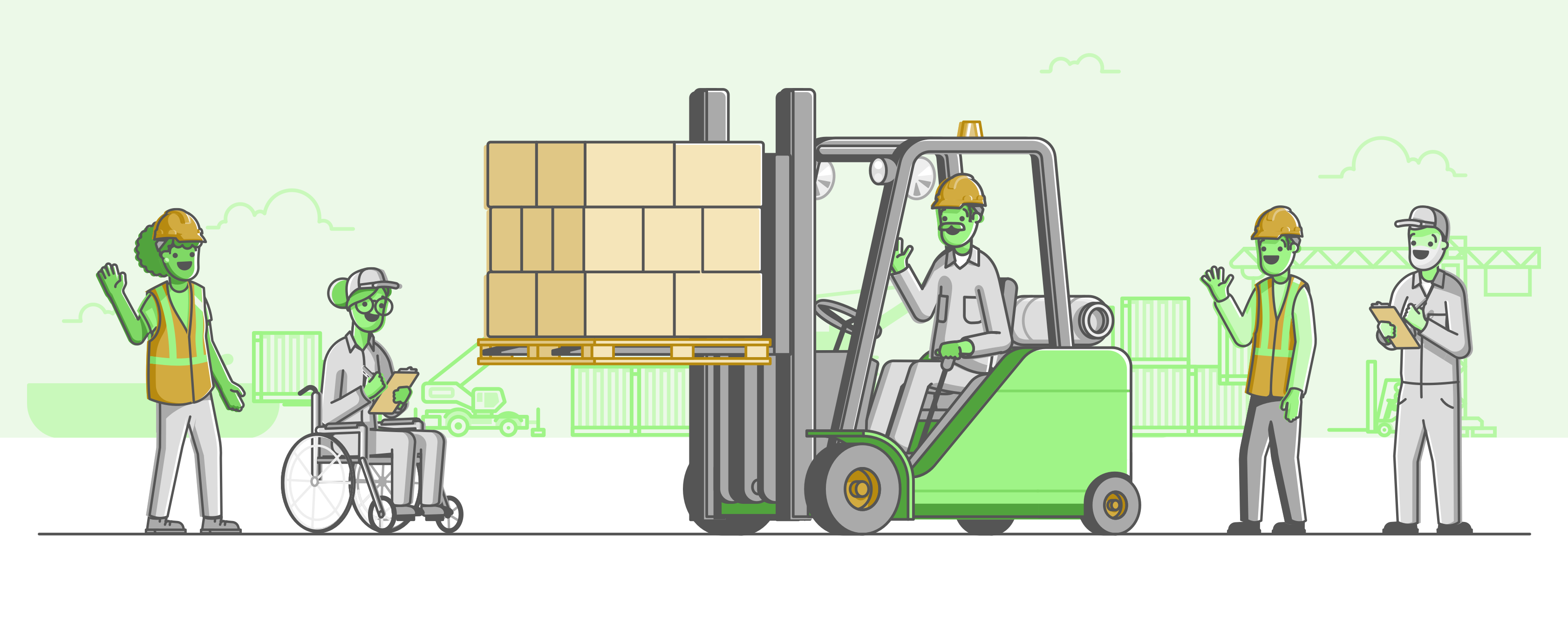How To Manage Overtime In Manufacturing
Try When I Work for free
Imagine shelling out for nearly four hours of overtime per week for each employee, or about 500 hours a year.
You don’t have to imagine it. That was the average for most manufacturers.
We say “was” because, thanks to an increasing labor shortage where over half a million manufacturing jobs remain open, those overtime hours look to be increasing as a way of filling in the gap. Overtime is expensive, and not just from a payroll perspective. It can lead to increased product recalls, which also hits your bottom line hard.
How do you keep your shifts fully functioning without burning out your employees? Or cratering your budget due to out-of-control overtime costs and reduced product quality?
It’s a huge question, but it’s one we can help you answer with something much simpler than you’d imagine. You can cut your overtime costs and improve employee satisfaction with a few simple changes.
Understand what’s happening with overtime
Overtime bloats your payroll expense without you realizing it at the time.
It’s one of those things that sneaks up on you until it’s at a point when it’s too late to fix. Reducing employee overtime starts by understanding the data behind the overtime problems you have. If you can’t track it, you can’t change it.
Maybe you already know which employees usually take the extra shifts, or which ones you always see on the floor. But do you know how much overtime is being paid out each month? Each quarter? Even yearly? Turn a vague understanding of who’s a hard-working employee into concrete information that can be used for planning.
You can start by taking a look at your historical overtime costs. Look for trends. Have they been increasing? Do you see a seasonal pattern? Do you realize which employees are probably at the precipice of burning out? Because hard-working or not, you’ve most likely relied on them too much to pick up the slack.
Your historical overtime costs should help you see this. Hopefully, you’re using an employee scheduling tool that can give you this kind of data, or provides some useful insight. If not, you’ll need to talk to your payroll team and get them to help you out.
The problem is that if you have to go to your payroll team every time you need this kind of information, you’re probably not going to stay on top of your overtime costs. It’s a lot of time and work for them to gather up the information, package it, and then have you sit down and interpret it. When something is that laborious, it’s easier to let it slide.
With the right employee scheduling tool, overtime data is at your fingertips. Whenever you want to do a deep dive into labor costs, you can do it easily on your own. Even better? Your scheduling tool would alert you whenever an employee is about to hit overtime. That’s using data to stay ahead of the curve instead of always scrambling behind it.
Here’s the thing: when overtime information is easy to access, you have the right foundation for reducing those costs at your manufacturing plant. Knowing the data must come first. You can’t plan if you don’t know.
Make use of staffing agencies
Can’t fill your shifts and don’t want to rely on overtime? Bring on temporary workers, and maybe get a few new hires from them in the long run.
As labor costs rise, the use of staffing agencies is becoming a go-to solution for many manufacturers. When you’re shorthanded, it’s less expensive to bring in a temp worker at a regular wage than to use overtime for a current employee. For every hour you substitute a temporary worker for one that would’ve been filled by overtime, you cut 50% of the overtime wage premium.
That’s a huge cost reduction!
Staffing firms are partnering with manufacturing plants, not only to help them get control of overtime during a labor shortage, but also to provide data. When you use a staffing firm to plug in gaps that pop up in shifts, you’re generating data on where those gaps appear.
And, as we’ve already said, having that labor and overtime data is key.
Automate your employee scheduling
Automation can be a huge help, not just in time savings, but in direct cost savings.
Generally, companies distribute overtime based on various work practices, seniority, or union contracts. This isn’t an easy thing to manage, and a fair distribution of available overtime often ends up relying on a supervisor to write down overtime hours on a piece of paper or plug it into a spreadsheet.
Even worse, for many manufacturing plants, they are obligated to print out and post schedules in break rooms and service shops, making it accessible to all employees. Every time there’s a change, those documents need to be switched out.
Relying on a pen and paper, or a static spreadsheet, is both inconvenient in the time it takes to document and communicate the information, and also when it comes time to gather that data for use in planning. Swapping shifts, handling time-off requests, and ensuring staff cover shifts is tough, from a manual point of view.
Automated scheduling would be much better, but strangely, only about 50% of manufacturers use scheduling software.
If you take a step back and consider everything we’ve said, whether it’s in regards to having easy access to accurate labor data, or being able to monitor overtime and know when a staffing agency might be a solution, this automated scheduling piece should be obvious. Using manufacturing scheduling software is the pivot point everything revolves around.
When I Work Auto Scheduling gives you enough controls where you can trust that the automation that comes from it conforms to your manufacturing requirements.
For starters, you can set parameters for shifts so that must-have qualifications are met by employees who fit those conditions. You can also plug in the needed hours so that your scheduling template automatically handles all of that, notifying you when an employee is getting close to overtime.
That alone is a huge win for you. You only need to set up required parameters once instead of every time you create a work schedule.
But your employees get a win, too.
Not only do you get these tangible time and cost-saving results from automated employee scheduling, but you improve your employee culture by improving their work-life balance. And that, too, positively affects your bottom line.
When I Work allows for employee self scheduling. This means employees can swap and request shifts on their own, with each other, without having to go through you. Again, the parameters are set to make sure they can even take the shift, but the available shift options give your employees control over their lives. They get some say in when they work instead of feeling like they get stuck with shifts they don’t want.
Plus, the When I Work scheduling app puts all of this control on their phone or mobile device, meaning they can tap into it wherever they are instead of having to come to the break room or call the shop to see when they’re scheduled. Resulting in streamlined communication between you and your employees, and between your employees themselves.
That’s an improvement in productivity, attitude, and operational flexibility. All of which are crucial to success in a tight labor market.
You can use lots of tools to schedule your full- or part-time employees, but only automated scheduling will help you keep an eye on and reduce overtime costs while improving employee satisfaction