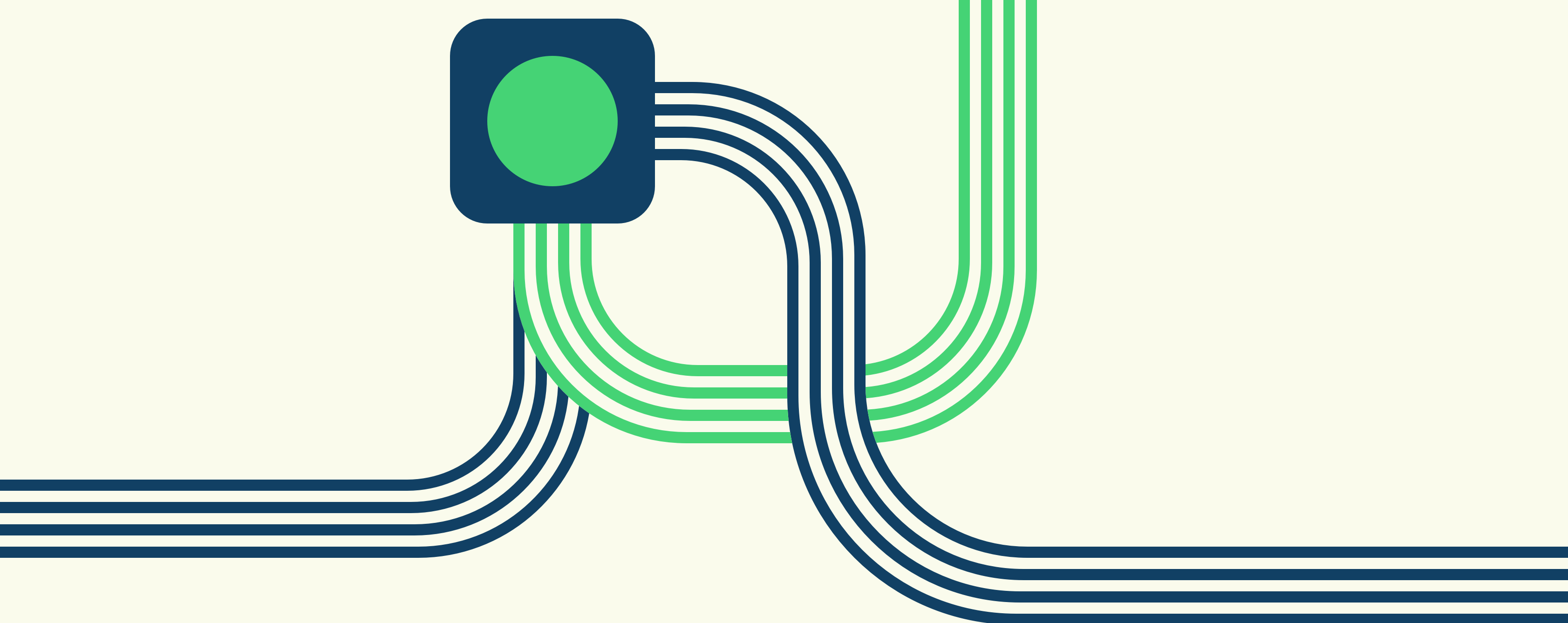How Does Payroll Work for a Small Business?
Try When I Work for free
Here’s what you need to know about how payroll works for small businesses:
- Manual payroll processing is inefficient and can result in excessive costs
- You need a standardized process to avoid errors and ensure timely payments
- Spreadsheets offer an affordable way of keeping payroll organized
- Payroll software provides the best combination of efficiency and visibility
- Preventing payrolling errors will have a direct impact on staff morale and satisfaction
Building your business means taking on new staff and new responsibilities. One of the biggest tasks associated with business growth is payroll management. If you are relying on manual payrolling processes, you’ll quickly find yourself overwhelmed with tedious tasks.
The good news is that you can avoid these hassles by learning a few payroll tips and investing in some quality tools. Learn the answer to the question, “How does payroll work for a small business?”
Table of contents
- What is payroll processing for small businesses?
- Importance of small business payroll processing
- How does payroll work for small businesses?
- How to make payroll easier as a small business owner
What is payroll processing for small businesses?
Payroll processing involves tracking employee hours, calculating their total earnings for the given pay period, withholding taxes and other deductions, and ultimately paying them via check or direct deposit. As you can see, there are a lot of moving parts. Each of these steps opens the door for errors.
Payroll processing can easily turn into a daunting process. The more employees you take on, the harder it becomes to maintain accuracy. Before you know it, you’ll be spending huge chunks of your week on payroll. That’s why many small businesses adopt payroll software.
Importance of small business payroll processing
Small business payroll processing has a huge impact on your company and employees. From a cost perspective, wages represent one of your largest expenses. Naturally, your team members want to get paid the correct amount and receive their checks on time.
By prioritizing payroll, you can meet employee expectations and achieve the following:
Reduce payment errors
Roughly half of employees will search for a new job after two payroll mistakes. Can you really afford to lose any of your team members over a simple accounting error? Of course not.
Prioritizing efficient payrolling processes is the best way to minimize errors and keep your team happy. Mitigating errors will prevent headaches for your accounting team, too.
Add a payroll integration to save more time! Learn more about our available integrations and see how you can simplify scheduling and payroll for your team.
Get reliable labor cost insights
Wages aren’t just one of your biggest expenses—they can also be one of your most inconsistent. If you work in a dynamic industry, overtime can drain your accounts and hinder long-term growth. Therefore, you’ve got to keep a close eye on labor cost trends.
Top payroll solutions maximize labor cost visibility. You can track what you are spending on wages and detect any spikes in these expenses—all in real time. The sooner you identify abnormalities, the easier it is to correct them.
Have payroll documents and forms in one place
Tired of hunting down documents like direct deposit and withholdings forms? Why not digitize them?
Eliminating manual payroll and opting for digital alternatives can centralize your documents. Team members can easily update withholdings and set up direct deposit orders. The end result is an easier experience for everyone.
How does payroll work for small businesses?
The payrolling process for your small business should be relatively similar to that of any other business. Here’s what you need to do to simplify payroll:
1. Get an employer identification number
First, get yourself an employer identification number (EIN), also known as a Federal Tax Identification Number. The IRS uses this unique nine-digit number to identify your business. You’ll need your EIN for payrolling, tax filing, and more.
2. Have the proper forms and documentation ready
Next, ensure you’ve got all of the proper forms on file. These include:
- Direct deposit forms
- Withholdings claims for each employee
- Tax documents
- Insurance premium forms
- Retirement plan withholding forms
Your employees will have to complete most of these forms. However, it’s up to you to distribute them. You are also responsible for uploading the completed forms into your payroll system.
3. Determine the best pay schedule and method
Now you are ready to pick a pay schedule and method. The most common pay schedules are weekly and bi-weekly. In terms of disbursement methods, you can issue physical checks or arrange direct deposit.
Some businesses let their employees choose between direct deposit and physical checks. However, going completely electronic will minimize the need to file physical paperwork and print checks. Therefore, you may want to encourage your employees to opt-in for direct deposits.
4. Use a spreadsheet or payroll software to calculate wages and deductions or withholdings
This is one of the most important steps in small business payroll processing. If you only have one or two employees, you may decide to track wages with a spreadsheet. If you already have spreadsheet software, this approach may sound like it’s “free.”
However, you must account for all of the hours you’ll spend manually inputting data. Imagine all of the other more valuable ways to spend your time. Additionally, you’ve got to make sure to deduct taxes and other withholdings. A seemingly small mistake could leave you (or your employee) owing thousands to the IRS at the end of the year.
If you want to avoid these hassles altogether, check out payroll software. These platforms calculate wages, deductions, and withholding automatically once you input the appropriate forms. This reduces the risk of clerical errors and makes your job a whole lot easier.
5. Have a reliable record keeping system for accuracy and reporting
You need to keep detailed payroll records for compliance purposes and for the well-being of your business. Ensure that your records are organized and secure. Remember, payroll documents include lots of sensitive information that must not fall into the wrong hands.
6. Use direct deposit or other methods to deliver paychecks
Setting up direct deposit is fairly easy. You can use tools like QuickBooks to implement direct deposit for all of your team members. Paying staff using direct deposit is even easier when you add When I Work to the mix. It integrates with QuickBooks accounting software and provides better visibility of your wage expenses.
7. Generate reports and optimize your payroll expenses
Once you’ve got your payroll processes in place, make sure to run periodic reports. Look for trends or sudden spikes in your expenses. If something seems out of place, dig into it. The goal is to identify and eliminate waste to make your business more efficient.
Streamline your small business payroll with When I Work
When I Work is loaded with features to make your life easier.The platform has scheduling capabilities, messaging functionality, and a time clock.
When I Work integrates seamlessly with payroll providers to save you even more time. Our payroll integrations, especially the one to our preferred partner, Rippling, help you connect scheduling and payroll in one streamlined workflow, so you can focus on running your business, instead of reconciling timesheets.
When I Work preferred payroll partner
Make payroll simple with our preferred partner Rippling, an all-in-one platform for payroll, benefits, and compliance. Together, When I Work and Rippling help you save hours every week while reducing errors, staying compliant, and getting your team paid on time.
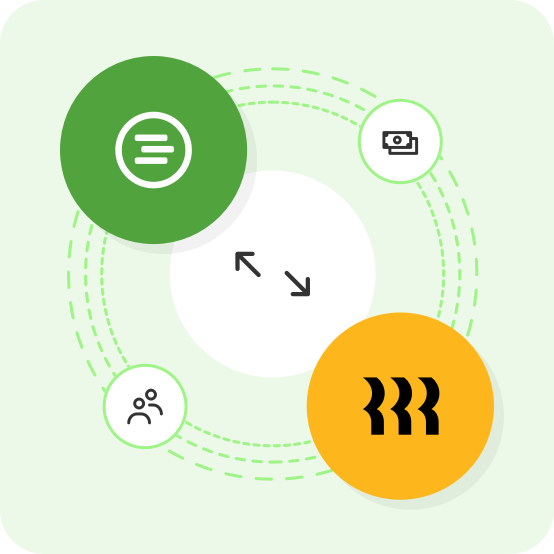
See how much easier your workforce management can be when you choose When I Work. Sign up for a free trial today.