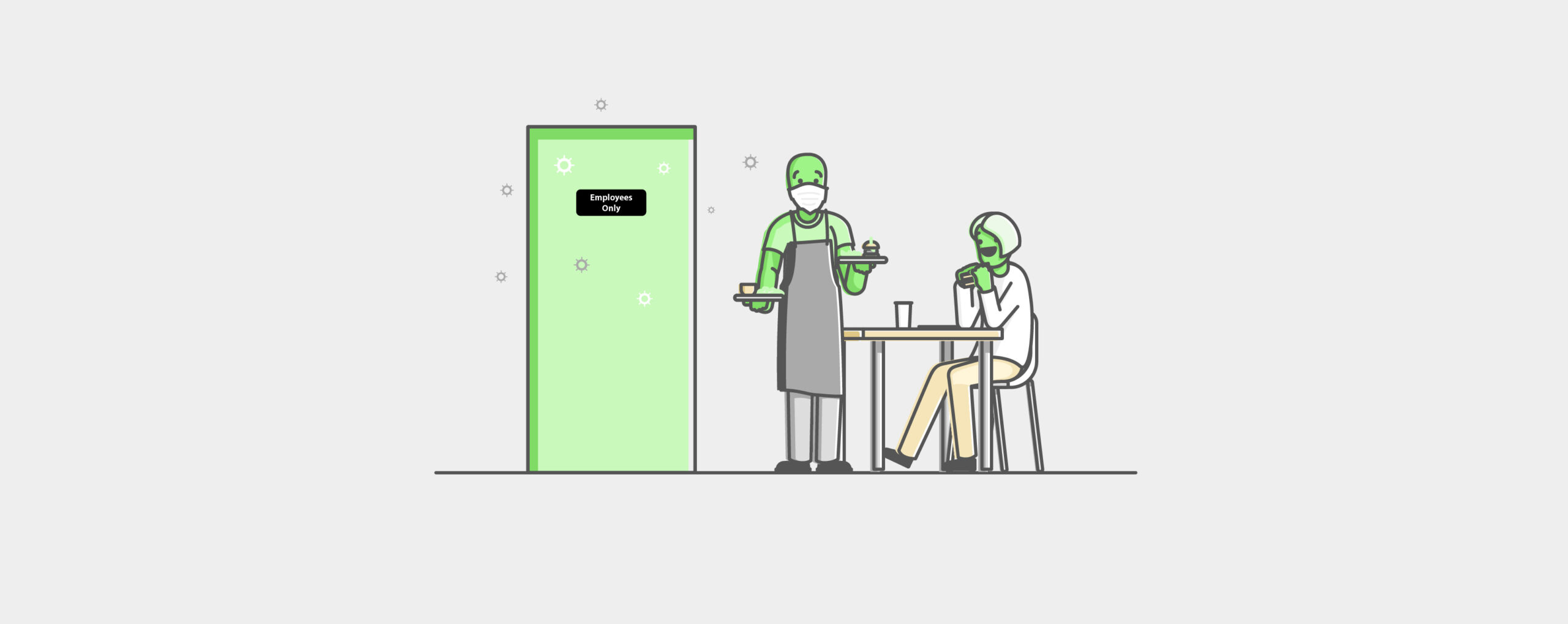5 ways your back office is contaminating the front of house
Try When I Work for free
You’ve prepared your workplace to welcome back your customers and employees. You’ve taken precautions to protect the front-of-the house safe with social distancing and reduced contact. But, did you know that behind the “Employees Only” door there are several common hazards you probably haven’t even thought of?
The good news, is that addressing them is easy, and will help ensure the work you’ve done to keep the front of the house safe, isn’t compromised by missing common back-office hazards. Plus, they’ll save you money and increase productivity. Here are 5 common places that workplaces haven’t thought about and how to make them safe for everyone.
1. Paper timesheets
How do your employees submit their timesheets? Are they still submitting hard copies in a physical location at your business? Using digital timesheets allows employees to submit their timesheets from their phones or computer. Eliminating the need for them to come into the workplace or back-office just to submit timesheets, preventing staff from congregating in the same area, and reduce the amount of paper handling.
2. Posting a paper schedule
Putting a schedule up in one communal spot (like a breakroom or back office) is not as helpful as you may think. Posting a paper schedule means that all employees have to come into the workplace to see the schedule (even on days off), they need to congregate in the same area to see it, and they might have to come back in when the schedule changes. This can cause a significant amount of unnecessary and risky contact. Switching to an employee scheduling software is an easy way to eliminate this potential hazard and is actually easier for managers and employees to manage the schedule. Managers can make changes to the schedule and push it out to employees who all have their schedule right on their phones.
3. Time-off requests submitted in person
Communication is critical especially when employees are requesting time off, but far too often that communication is happening in person. Now more than ever you should be reducing any processes that require face-to-face interaction. If you are moving your schedule to an app then be sure to take advantage of this feature. Plus, it’s a lot easier for managers to keep track of requests digitally than it is to keep track of paper requests.
4. Clocking in and out
How do your employees clock in and out of work? Are employees using the same manual or digital time clock while punching in and out? Are there ever more than one person waiting to punch in? Switching from a communal time clock to a contactless or personal time clock will not only eliminate a shared surface, but it can also save you money. Employee time clock apps allow each employee to be able to clock in from their phones. You can geofence your workplace so employees can only clock in when they are on premise. Mobile time clocks can also prevent early clock-ins, reduce buddy punching, and provide more robust labor reporting.
5. Team Communication
You may not think of communication of something that you can do digitally, but when you add up all of the small interactions that employees have with team members and managers, it adds up. Moving non-essential in-person communication to a messaging app (preferably one that lives within your scheduling and time tracking tool) means employees can have a direct line to their co-workers and to managers. Some co-worker and manager communication must be done in person, but most can be done digitally. For example, discussions about scheduling changes, change requests, and shift trades can all be handled via a mobile app.